Top videos
Surface Design | See Our Full Workflow
Hi and welcome back to the Longina Phillips Designs studio! I’m Charis, and in this video, I’m giving you an over-the-shoulder look at our entire surface design process. Don’t forget to hit the bell to follow us for more content like this.
Steps Covered in This Video:
1. Decide on Your Direction
We take inspiration from various sources but always work from our in-studio trend boards developed by our Creative Director.
2. Find Your Picture Reference
We look for flower images on Pinterest that are in focus and large enough to print at A4 size.
3. Create Your Motifs
We draw our motifs at the same scale as the intended print size to ensure proper line thickness and clarity.
4. Scan Your Motifs
If you don't have a scanner, a modern smartphone should work as long as it’s well lit, with no shadows, and the camera is parallel to the paper.
5. Clean Your Motifs
In Photoshop, we remove any unwanted pixels and edit colors as necessary.
6. Design Your Print
While arranging motifs, we consider the negative space and how the design will look when repeated.
7. Put It into a Repeat
We start with a repeat tile canvas (64x64cm) and duplicate motifs that cross over the edges, considering the final repeated layout.
For a more in-depth look at this process, sign up for our Beginner Course for Surface Designers (https://www.theprintschool.com..../beginners-course-fo
#surfacedesign #surfacepatterndesign #illustration #illustrator #workflow
Thanks for watching and happy designing!
Links:
- Surface Design for Beginners Course: https://www.theprintschool.com..../beginners-course-fo
Follow Us:
- Instagram https://www.instagram.com/theprintschool_/
How do you become a repeating pattern designer? Do you have to go to college to study textile design? Where can you study surface design? - watch this video to learn the answers and more!
♡ Take my Skillshare class:
https://skl.sh/3uTdIgF
***
Fabric behind me - Mama's Pocket:
https://www.spoonflower.com/de....signs/12705996-mama-
Nocturnal Bugs fabric:
https://www.spoonflower.com/de....signs/11905982-noctu
and
https://www.spoonflower.com/de....signs/11941983-noctu
19 kinds of textile design video:
https://www.youtube.com/watch?v=JGR2H5zKJhM
***
Follow me on instagram: https://www.instagram.com/pattern_talent
Shop my silk scarves, art prints and tea towels:
https://www.patterntalent.com/
Website: https://www.daryakarenski.com/
I take watercolor commissions!
https://www.daryakarenski.com/custom-painting
Thanks for watching!!
Special Promo until October 25th ►Kittl 👉 https://kit.tl/print_tshirthelpdesk
Are you tired of going to different places to order your T-shirts and having to wait weeks or even months for them to come in? If so, you're in luck! Kittl Design and Print offers you the convenience of ordering your T-shirts directly from the website, without having to go to different places and wait for them to print.
In this video, I'm sharing with you all about the amazing features of Kittl Design and Print, and how you can use them to create high-quality, custom T-shirts that you can print at the same place and time! With this convenience, you'll never have to miss a shirt again!
Disclosure: Please note that some of these links are affiliate links, and at no additional cost to you, we will earn a commission if you decide to make a purchase. Please understand that I have experience with all of these companies, and I recommend them because they are helpful and useful, not because of the small commissions I make if you decide to buy something. Please do not spend any money on these products unless you feel you need them or that they will help you achieve your goals.
I've had lots of people ask for this, so here it is. My process from Ideation through to the final licensed printed fabric. I take you through every step including coming up with ideas, sketching and colouring motifs in Procreate, composing the pattern in Photoshop and the final pattern collection.
💌 Sign up to my free email newsletter - https://melarmstrong.com/subscribe/
🍿 WATCH NEXT:
1. How to use the Pattern Preview Tool in Photoshop: https://www.youtube.com/watch?v=lvWRyutVWPA&t=113s
2. Create a Half-Drop Repeat Pattern in Photoshop: https://www.youtube.com/watch?v=86OeMc3CILM&t=1s
3. Repeat Patterns in Procreate: https://www.youtube.com/watch?v=pP7UKQFGg_Q&t=625s
🔗 LINKS MENTIONED:
- My Texture Brush Pack: https://bit.ly/tbp-gumroad
- Melco Fabrics: https://www.melcofabrics.com.a....u/collections/mel-ar - no longer available via Melco.
- Unsplash: https://unsplash.com/
MY ONLINE COURSES
🎬 The Art & Joy of Surface Pattern Design: https://bit.ly/3ql1ash - use coupon: YTFRIENDS for 20% off.
🏆 Skillshare - A selection of short courses → https://skl.sh/3RoUrJ2
MY FAVOURITE TOOLS & GEAR
📚 Amazon Shop - My favourite books, tools and much more - https://www.amazon.com/shop/melarmstrongdesign
🎵 Epidemic Sound - Where I Get My Music - [https://www.epidemicsound.com/....](https://bit.ly/es-
⚙️ Notion - How I Manage My Creative Life - [https://www.notion.so/](https://bit.ly/444jQyG)
MY OTHER SOCIALS:
🎙 Learn with Mel - [https://learn.melarmstrong.com/
🌍 My website / blog - https://melarmstrong.com
📸 Instagram - https://www.instagram.com/melarmstrongdesign/
📱 TikTok - https://www.tiktok.com/@mel_armstrong_art
👨💻 Linkedin - https://www.linkedin.com/in/mel-armstrong/
🎥 Facebook - https://www.facebook.com/melarmstrongdesign
WHO AM I?
If we haven’t yet before - Hey 👋 I’m Mel, an Illustrator & Surface Pattern Designer from Wellington New Zealand. Through my videos here on this channel, my Skillshare classes and my Learn with Mel community, I share tutorials, guidance and inspiration to help you create your own creative career and build a life you love.
⏰ Timestamps:
00:00 - Introduction
01:25 - Ideation (Notion)
03:10 - Sketching (Procreate)
04:12 - Colour (Procreate)
05:43 - Preparing Motifs (Photoshop)
06:07 - Pattern Composition (Photoshop)
13:26 - Pattern Collection (Photoshop)
*This is an affiliate link. Basically, I hope to get an extra new coffee here and there and it doesn't cost you a cent more to click on the link. 😜
How to become a Graphic designer | Complete Guide
Eager to start your journey as a graphic designer? In this video, I’ll walk you through the core skills and steps you need to launch your design career. Perfect for beginners and those aiming to level up—let this be your guide to getting started!
► HOW TO GET CLIETNS : https://youtu.be/vzEY2t_HL5k
👇 𝗚𝗲𝘁 𝗬𝗼𝘂𝗿 𝗛𝗮𝗻𝗱𝘀 𝗼𝗻 𝗧𝗵𝗲𝘀𝗲! 👇
➣ 15 PRO YOUTUBE THUMBNAIL PACK: Download Now: https://cosmofeed.com/vp/666042f003517e00127da919
► CHANNELS:
⦿ Satori Graphics : @SatoriGraphics
⦿ Flux Academy : @FluxAcademy
⦿ Will Paterson : @willpatersondesign
⦿Rajeev Metha : @RajeevMehtaIN
🔍 𝗙𝗔𝗤𝘀 𝗔𝗻𝘀𝘄𝗲𝗿𝗲𝗱 𝗶𝗻 𝗧𝗵𝗶𝘀 𝗩𝗶𝗱𝗲𝗼:
how to earn money from graphic designing
how to become graphic designer
how to become a graphic designer in india
how to earn money from graphic designing
how to start graphic design in 2025
how to become a graphic designer roadmap
how to earn money as a graphic designer online
how to start graphic designing for beginners
how to start graphic design
i'm the reason why employers require 20 year olds to have 10+ years work experience. follow me on instagram: sylvestre_3000
hopefully some of you find this helpful. i'm being a little silly here but fr don't be afraid to embellish your experience within reason. the worst an employer can do, is fire you for lying on your resume. and then what? you're gonna be an unemployed loser -- the exact same position you were before you lied lmao.
i've got many years of experience as a designer now but all of it wouldn't have been possible if i didn't lie in the first place to get my foot in the door into the industry. lmk if you have any questions, i'd be happy to answer them in the comments.
my bad this one took a while to make. will try to make the next one quicker in a week or 2.
pls like and subscribe. i got kicked off the youtube partnership program for being inactive the past 3 years 😭
0:00 - Introduction and Storytime
1:34 - Art School
3:06 - The Experience Paradox
4:07 - Design Portfolio
5:20 - Applying for Jobs
7:23 - Job Interviews
10:17 - Dealing with Impostor Syndrome
12:26 - Resources and Final Thoughts
13:27 - Post-Video Video and Channel Update
twitter: @hotbabecatm
Click To Get FREE ACCESS to Kittl: https://bit.ly/kittl
Use code 'RICH' to get a 50% discount on the monthly Pro Plan for first time users.
Printify: http://bit.ly/printify-rich
Get 30-day premium free trial account with code: HUSTLENINJAS
Looking to design and print your first t-shirt? Look no further! This video will show you just how easy and fun it can be to create your own custom shirt. From design tips to choosing the right printing process, I'll guide you through the process step by step.
----
💥 Got questions for me? Join my free group here: https://bit.ly/apparel-startup-group
How To Sell A Lot Of T-Shirts: https://bit.ly/marketplace-mastermind-video
Support my clothing brand here: https://aftrhrsbrand.com/
Join My Amazon BOLO Group - The Profit List: https://bit.ly/profit-list
Follow my IG here: http://www.instagram.com/rich_khun
Use the same Print On Demand company I use here: http://bit.ly/printify-rich
Get 30-day premium free trial account with code: HUSTLENINJAS
----
▶️ [VLOG PLAYLIST] Building Brands Series
https://bit.ly/building-brands
▶️ [FREE ETSY MINI-COURSE] Etsy Steps to Success
http://bit.ly/EtsyStepsToSuccess
▶️ [VLOG PLAYLIST] T-Shirt vLog Series
http://bit.ly/hustleninjas-vlog-series
----
Disclosure: Some of the links provided in the description of my videos might be affiliate links. If you make a purchase through these links, I may earn a commission at no additional cost to you. Please note that older videos without a specific disclaimer may still include affiliate links. Additionally, some videos may feature sponsored content. I am grateful for your support, which helps me continue to create content.
STOP! Before you hit 'PRINT' and attempt to print out your graphic designs, you must know all of these print design tips that are in todays graphic design tutorial.
Sign up to Milanote for free with no time limit: https://milanote.com/satori1023
I have 10 awesomely helpful, yet utterly crucial, print design tips. There are so many ways that graphic designers can encounter problems when it comes to printing their work out. Ranging from undesirable typography, to fonts missing, and then the wrong colour profile. These are just a small fraction of the situations that a graphic designer may enter into when regarding print design.
So please do watch the entire graphic design tutorial if you want to become a master in the printing process of graphic designs. You'll never have to worry or have anxiety again when you huit print or send your work to the printing agency.
If you found todays video on 10 print design tips enjoyable or useful, let me know in the comments section and drop a like on your way out. Subscribe to stay updated to all of my uploads and until next time, design your future today, peace ✌️
Satori Graphics®
📌📌📌📌📌📌📌📌📌📌📌📌📌📌📌📌📌📌📌📌
🔥 Take Your Logo Design Process To New Heights here: https://logodesignprocess.com/
or on Gumroad here: satorigraphics.gumroad.com/l/logoguide
🔥 The BEST guide to colour in graphic design: https://logodesignprocess.com/marketing-colour-guide/
✅ 1 on 1 Mentorships & Courses: https://designlab.pxf.io/c/1360642/1744876/20334
🥇 Use ChatGPT like a PRO and elevate your design workflow here: https://logodesignprocess.com/ai-prompts/
🖌️ Hand-crafted glassware and more! https://www.etsy.com/shop/BrushstrokeGeek
😎 Over 55 MILLION Design Resources: https://1.envato.market/c/1360642/298927/4662
🖥️ The tool I use to organise my design projects: https://milanote.com/satorigraphics
⤴️ Adobe Illustrator extension that logo designers NEED https://gumroad.com/a/912110707/igBb
The above links are affiliate links, most of which I personally use on a daily basis 👍
📌📌📌📌📌📌📌📌📌📌📌📌📌📌📌📌📌📌📌📌
⏯️ PLAYLISTS
✅ Here's a FULL series playlist of graphic design tips and hacks: https://youtube.com/playlist?l....ist=PL-c9Rq56P4KnrEI
✅ MOST Popular Satori Videos: https://youtube.com/playlist?l....ist=PL-c9Rq56P4Kly_Y
✅ 1,000’s of FREE Fonts: https://youtube.com/playlist?l....ist=PL-c9Rq56P4Kly_Y
✅ How To Become A Professional Logo Designer: https://youtube.com/playlist?l....ist=PL-c9Rq56P4KlrLD
✅ Adobe Illustrator Tips and Tricks: https://youtube.com/playlist?l....ist=PL-c9Rq56P4KksF0
********************************************************************
❤️ SUBSCRIBE To My Main Channel: https://www.youtube.com/c/SatoriGraphics
🧡 SUBSCRIBE To My Backup Channel (in case this channel becomes compromised): https://www.youtube.com/channe....l/UCnQNh827deb9xToVx
🟣 Join the FREE Discord: https://discord.gg/YAaEC7HsnD
🐦 Join Me On Twitter!
https://twitter.com/satorigraphic2k
📸 Here's My Instagram!
https://www.instagram.com/satori_graphics/?hl=en
********************************************************************
©️ Copyright
The work is protected by copyright, produced by Satori Graphics®
This is applied to the video recording of itself as well as all artistic aspects including special protection on the final outcome. Legal steps will have to be taken if copyright is breeched. Music is used from the YouTube audio library and or sourced with permission from the author
https://youtu.be/W6wMWG5SZt0
https://www.youtube.com/channe....l/UCsiLcImzD9BMq3ncO
Want to spice up your designs? Learning all about visual hierarchy design principles can help you create beautiful graphics that create the perfect flow for your reader. Get started creating your own designs with Visme: https://www.visme.co/
---
This video takes you through the 11 visual hierarchy design principles to help you take your designs to the next level!
What makes a great design? Even amateurs and who consider themselves complete non-designers can create effective compositions by prioritizing their content. What is the most important element of your design? What do you want audiences to notice second or third?
Visual hierarchy is a method of organizing design elements in order of importance. In other words, it’s a set of principles that influence the order in which we notice what we see.
Utilizing certain hierarchy principles can help even non-designers create successful visual presentations that are both efficient and effective.
While the precise number of hierarchy principles varies greatly depending on the source, we’ve divided them into the following concepts:
-Size and Scale
- Perspective
- Color and Contrast
- Typography
- Proximity
- Use of Negative Space
- Alignment
- Rules of Odds
- Using Repetition
- Leading with Lines
- Rule of Thirds
These golden rules help us compose designs that are aesthetically pleasing and attract the right attention and can be followed by anyone without design experience to help you take your boring Powerpoints, Reports, Graphics, and pretty much any type of visual to a whole new level that you can be proud of.
Watch the video, and if you want to learn more about each principle, be sure to visit our our blog: https://blog.visme.co/visual-hierarchy/
Before you start planning a design, there are few things you need to consider if you want your design to fulfill a certain task or goal . The way your design will be seen and interpreted is based on the principles of Visual Perception.
Visit my website for more information:
http://juliannakunstler.com/vislit.php
Applying good visual design to your eLearning projects is very important for gaining attention and presenting a high-quality look-and-feel. 👉Download the Become an ID Checklist: https://www.devlinpeck.com/become-an-id-checklist
Also, when you can design eLearning that looks polished and professional, it will go a long way in helping you land better, higher-paying job opportunities.
Study and apply the principles in this video to improve your visual design skills and create effective eLearning that stands apart from the crowd.
Let me know in the comments below if you have any questions (or if you found this visual design content helpful).
Thank you!
Using the affiliate links below will help support me and the content on this channel.
***Book Recommendations***
The Non-Designer's Design Book: https://amzn.to/3kP0reO
Map It: https://amzn.to/3f137mR
eLearning and the Science of Instruction: https://amzn.to/3kNuBiF
Design For How People Learn: https://amzn.to/3CLtrNM
Michael Allen's Guide to eLearning: https://amzn.to/31ZUbJB
***My Gear Setup***
Camera: https://amzn.to/3gulMr0
Lens: https://amzn.to/2EgrkZb
Mic: https://amzn.to/34DcBCp
Full writeup: https://www.devlinpeck.com/posts/video-setup
#elearning #instructionaldesign #visualdesign
0:00 Introduction
0:39 Contrast
2:09 Alignment
3:41 Proximity
5:05 White Space
6:26 Balance
7:20 Repetition
9:40 Conclusion
Help Plan the Next Innovation in Design Software!
Survey Link - https://acuitybrands.az1.qualt....rics.com/jfe/form/SV
Acuity Brands is committed to providing you with the best lighting design software to support your design process. We are planning to start development on the next innovation in design software and we want your feedback to create software to meet your design requirements.
Please take a few minutes to complete this survey. You will have the opportunity to share your thoughts on what features are most important to you, what you like about design software, and what could be improved. This will help us develop software that meets your expectations.
An instructional video demonstrating the process of designing a warehouse in Visual Lighting.
[Chapter Navigation Below]
00:00 Intro
00:08 Building the Warehouse
01:46 Creating the Racks
03:32 Inserting a Calculation Zone
05:04 Schedule
07:02 Inserting Luminaires
09:36 Masking
11:07 Comparing Designs
When visual design elements appear clearly different (for example, have contrasting colors) users easily deduce that the contrasting item is different or special in some way. So if it actually is different, this enhances usability.
Explore how to refine and improve your mockup using visual design principles. Discover the power of emphasis, hierarchy, scale, unity, and variety, and practice strategies to help you review the work you’ve done so far on your mockup.
0:00 Emphasis Principle in Design
4:09 Hierarchy Principle in Design
7:56 Scale and Proportion Basics
12:44 Unity and Variety Principles in Design
16:58 Gestalt Principles
23:28 Reflect on Design Strategies
This video is part of the Google UX Design Certificate, where you'll learn how to design mobile apps and responsive websites. You'll follow the design process from beginning to end: empathizing with users, defining their pain points, coming up with ideas for design solutions, creating wireframes and prototypes, and testing your designs with users to get feedback. By the end of the program, you'll have a professional UX portfolio with three design projects.
The program, created by Google employees in the field, is designed to provide you with job-ready skills in about 6 months to start or advance your career in UX design.
Take the Certificate HERE: https://goo.gle/44CzxwG
Why earn a Google Career Certificate?
► No experience necessary: Learn job-ready skills, with no college degree required.
► Learn at your own pace: Complete the 100% online courses on your own terms.
► Stand out to employers: Make your resume competitive with a credential from Google.
► A path to in-demand jobs: Connect with top employers who are currently hiring.
Subscribe HERE: https://bit.ly/SubscribeGCC
#GrowWithGoogle #GoogleCareerCertificate #UXDesign
In a previous lesson, we learned what makes a good poster design. In that video, we learned that one of the key factors is a clear sense of visual hierarchy.
In this video, we are going to take a closer look at visual hierarchy in the context of poster design.
I’m going to take you through a quick presentation, where we can look at some examples of how visual hierarchy can be achieved in poster design, and the lessons we can learn to incorporate in our own design.
Let's Get Into It!
👊
*****************
KEY AREAS:
00:00:00 Intro
00:01:20 What Is Visual Hierarchy?
00:04:06 Ways to Achieve Hierarchy
00:06:53 What Can We Learn?
00:07:10 Application
*****************
POSTER DESIGN EBOOK
This lesson is part of a bigger series on poster design, and part of the Poster Design eBook.
If you want to take a closer look at the examples I demonstrated in this video and learn more about poster design, with tutorials on how to make a poster design and undertake a poster design challenge.
You can invest in the poster design Ebook
GET EBOOK HERE: https://youtu.be/q3tLbvp9MNE
*****************
GDS DESIGN COMMUNITY
This video was created for all my members of the GDS design school community.
If you would like to join the GDS design school community, where we chat about design, give each other feedback and where I set design challenges.
You are all welcome to join for free
JOIN FREE HERE: https://discord.gg/WCCF8cdCYN
See you there
*****************
FOR MORE EXCLUSIVE CONTENT CHECK OUT:
Instagram: https://instagram.com/garethdavidstudio/
Twitter: https://twitter.com/gareth_david
GDS Design School Community: https://discord.gg/WCCF8cdCYN
Facebook page: https://fb.me/GarethDavidStudio
Support On Patreon: https://www.patreon.com/garethdavidstudio
LinkedIn page: https://www.linkedin.com/compa....ny/gareth-david-stud
GDS.com: http://garethdavidstudio.com
*****************
#GraphicDesign #PosterDesign #DesignLesson
In this video series, I ponder the theoretical side of design to determine the best methods for creating things that are appealing and unique. I'll deal with all aspects of the idea creating process and share potential tricks and tips that will make it easier for you.
Episode 3 is about the Visual Library. The individual collection of stored visual data that we all have. I discuss how to utilize it properly and cultivate it.
Feel free to visit my patreon and sign up to be a paintover pal at: https://www.patreon.com/sinix
And check out a trial of Corel Painter 2018 here: https://store.corel.com/1103/cookie?affiliate=41673&redirectto=http%3a%2f%2fwww.painterartist.com%2fus%2fproduct%2fpaint-program%2f&redirecthash=704B327597306567128DF7E24C4D2D31
In this video I am going to discuss the 6th key visual element, and discuss ‘Form’ as a visual element in Graphic Design.
Enjoy
*****************
For more exclusive content follow on:
Instagram: https://instagram.com/garethdavidstudio/
Twitter: https://twitter.com/gareth_david
Facebook page: https://fb.me/GarethDavidStudio
LinkedIn page: https://www.linkedin.com/compa....ny/gareth-david-stud
GDS.com: http://garethdavidstudio.com/tutorials/
Mailing List: https://sibforms.com/serve/MUI....EACXanoMWtnHREXDEspu
*****************
DOWNLOAD LINKS:
PROJECT FOLDER:
Download the project folder from the course overview video here:
https://youtu.be/WONZVnlam6U
SERIES PDF WORKSHEET:
Download the free course PDF from the main overview video:
https://youtu.be/WONZVnlam6U
*****************
This video is part of a 45 part course:
COURSE OVERVIEW
Beginners guide to Graphic Design / Series overview
https://youtu.be/WONZVnlam6U
*****************
GD Studio
"I'm Gareth David, a freelance creative specialising in design for logo identity & branding. I am currently based in London UK with over 12 years experience in the design industry with a passion for sharing knowledge and teaching.
I have created this channel to share my experience and give some advice to aspiring designers at any level who wish to find out more about Graphic Design and the industry.
So have fun guys and be creative!"
#GraphicDesign #GraphicDesignBeginners #DesignCourse
In this video I am going to discuss the fifth key visual element, and discuss ‘Space’ as a visual element in Graphic Design.
Enjoy
*****************
For more exclusive content follow on:
Instagram: https://instagram.com/garethdavidstudio/
Twitter: https://twitter.com/gareth_david
Facebook page: https://fb.me/GarethDavidStudio
LinkedIn page: https://www.linkedin.com/compa....ny/gareth-david-stud
GDS.com: http://garethdavidstudio.com/tutorials/
Mailing List: https://sibforms.com/serve/MUI....EACXanoMWtnHREXDEspu
*****************
DOWNLOAD LINKS:
PROJECT FOLDER:
Download the project folder from the course overview video here:
https://youtu.be/WONZVnlam6U
SERIES PDF WORKSHEET:
Download the free course PDF from the main overview video:
https://youtu.be/WONZVnlam6U
*****************
This video is part of a 45 part course:
COURSE OVERVIEW
Beginners guide to Graphic Design / Series overview
https://youtu.be/WONZVnlam6U
*****************
GD Studio
"I'm Gareth David, a freelance creative specialising in design for logo identity & branding. I am currently based in London UK with over 12 years experience in the design industry with a passion for sharing knowledge and teaching.
I have created this channel to share my experience and give some advice to aspiring designers at any level who wish to find out more about Graphic Design and the industry.
So have fun guys and be creative!"
#GraphicDesign #GraphicDesignBeginners #DesignCourse
What is Visual Balance, exactly? Not too sure? Let me tell you all about it, when to use it, and how it can help you create better designs. This tutorial is aimed at being easy to follow and is packed with real-life examples of visuals so you can get a better grasp of this key graphic design principle. You'll also learn about features available in Canva that can help you achieve visual balance in your designs.
✅ NEW TO CANVA?
• Sign up for FREE NOW: https://partner.canva.com/mgXDrX
✅ GET A 45-DAY CANVA PRO FREE TRIAL
• Click here: http://dianamunoz.co/freecanvapro
Benefit from 45 days of Canva Pro free trial, which is 15 days extra than what is offered via the Canva website!
✍ Extended trial links are unfortunately restricted in some regions (like India 😢).
We hope that Canva will allow these links to work in all parts of the world in the future.
In the meantime, you can still support this channel by using OUR link (instead of Canva’s generic one) and try Canva Pro for 30 days.💛 Here’s the link: https://partner.canva.com/a1boLM
✅ GET UNIQUE CANVA TEMPLATES
• http://dianamunoz.co/CanvaProfile
✅ VIDEO CHAPTERS
00:00 Intro
00:28 What are we going to learn today?
00:54 What is Balance in Graphic Design
03:04 The things Balance will help you achieve
04:03 The 3 types of Balance
04:32 Tips to Achieve Symmetrical Balance
08:13 Features that you can use in Canva to achieve Symmetrical Balance
13:13 Tips to Achieve Asymmetrical Balance
20:32 Second way to achieve Asymmetrical Balance
23:49 What is Radial Balance
✅ YOU MAY ALSO LIKE
• Basic Principles of Graphic Design (Playlist): https://bit.ly/rondiplaydesignprinciples
✅ KEEP LEARNING
• SUBSCRIBE for more free tutorials: https://bit.ly/YTcanva
• Get our 10 Canva Courses for Free: https://dianamunoz.co/rondi/
• Ronny's Canva Master Course: http://bit.ly/CanvaMasterCourse
• Personal Branding Master Course: http://bit.ly/PersonalBrandingRonny
✅ WHERE TO FIND ME
• https://www.facebook.com/LearnWithRonny
• https://www.facebook.com/groups/learnwithronny
• https://www.linkedin.com/in/ronnyhermosa/
• https://www.udemy.com/user/ronny-hermosa/
• https://www.skillshare.com/r/user/ronnyhermosa
✅ BUSINESS REQUESTS ONLY
• hello@teamrondi.com
Thanks for watching!
You guys are awesome :)
Legal Disclaimer - This video contains affiliate links. If you use them and make a purchase via these links, we get a small commission (without the service or product being more expensive for you).
This video is not sponsored.
#RonnyHermosa #Canva #GraphicDesign #canvatutorial
https://bit.ly/3i3X3xh - Become a frontend developer (50% off limited time!)
-- Want to learn UI/UX? https://designcourse.com
-- Written tutorial: https://designcourse.com/blog/....post/typographic-vis
-- Today, we're going to take an example-based approach to learning and applying the concept of visual hierarchy to typography. We'll look at 4 common typographic-based layouts that you find on websites and web apps, and structure the type so that there's a solid balance based on the type that's most important.
0:00 - Introduction
0:58 - An Awesome Offer
1:33 - Example 1
5:29 - Example 2
11:13 - Example 3
12:34 - Example 4
15:22 - Final thoughts
Let's get started!
#typography #ui #ux
- - - - - - - - - - - - - - - - - - - - - -
Subscribe for NEW VIDEOS!
Learn UI/UX: https://designcourse.com
My personal FB account: http://fb.com/logodesigner
Coursetro FB: http://fb.com/coursetro
Coursetro's Twitter: http://twitter.com/designcoursecom
Join my Discord! https://discord.gg/a27CKAF
^-Chat with me and others
- - - - - - - - - - - - - - - - - - - - - -
Who is Gary Simon? Well, I'm a full stack developer with 2+ decades experience and I teach people how to design and code. I've created around 100+ courses for big brands like LinkedIn, Lynda.com, Pluralsight and Envato Network.
Now, I focus all of my time and energy on this channel and my website Designcourse.com.
Come to my discord server or add me on social media and say Hi!











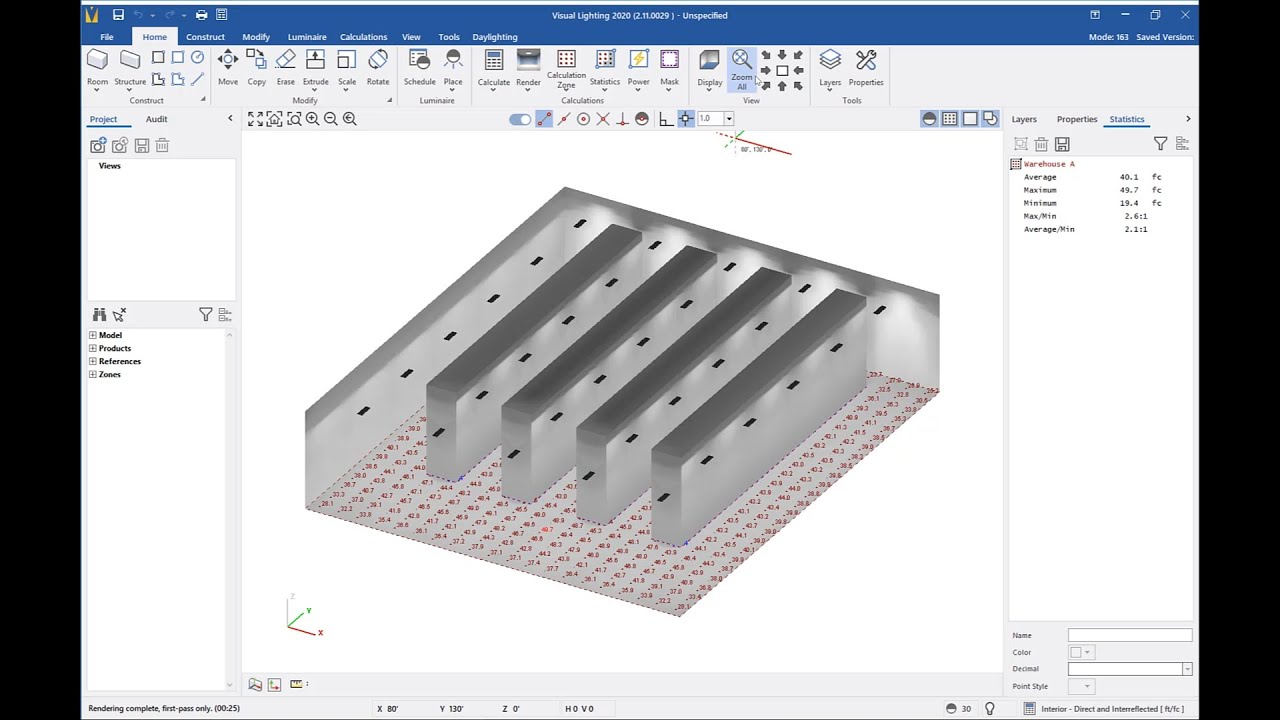




![‘Form’ Visual element of Graphic Design / Design theory Ep7/45 [Beginners guide to Graphic Design]](https://i.ytimg.com/vi/N0F4O6gP3VA/maxresdefault.jpg)
![‘Space’ Visual element of Graphic Design / Design theory Ep6/45 [Beginners guide to Graphic Design]](https://i.ytimg.com/vi/M9GZs7xpCdY/maxresdefault.jpg)
![Visual Balance | Basic Principles of Graphic Design [Ep. 05]](https://i.ytimg.com/vi/xozcVrEPAHQ/maxresdefault.jpg)

