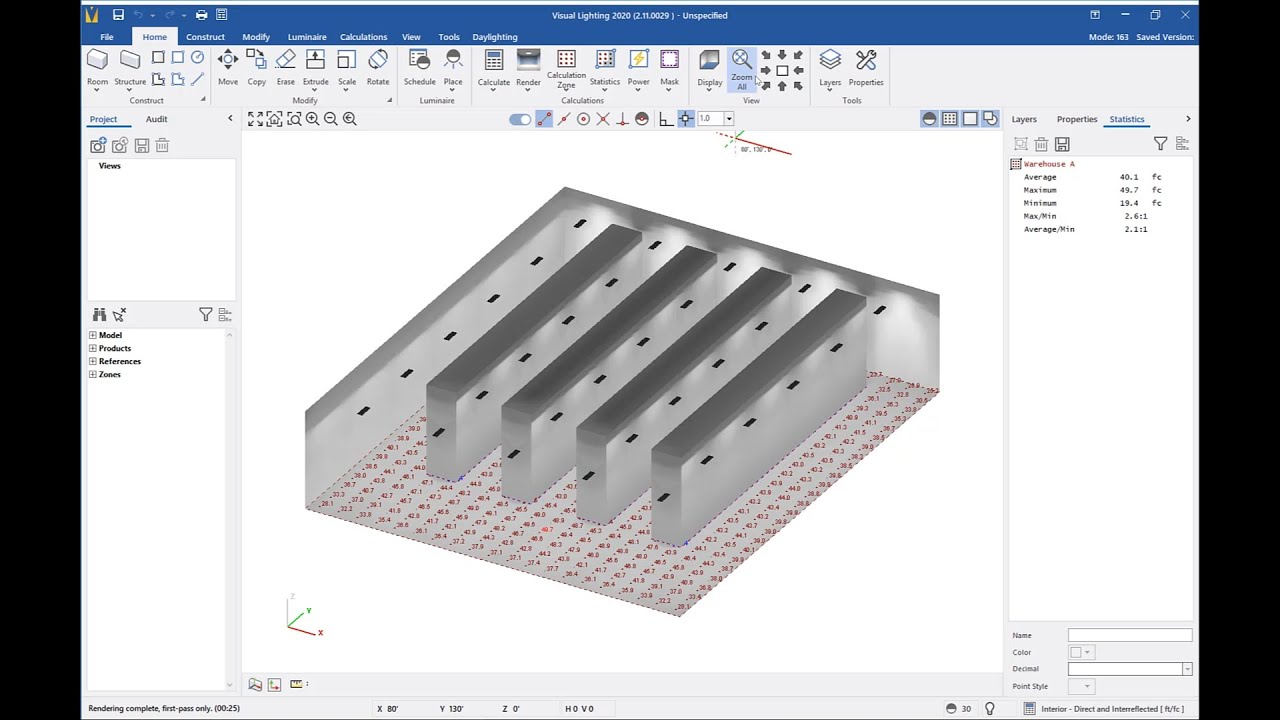Visual Design
Sub Category
🚀 Book 1:1 Tutoring Sessions with me and take your Product Design journey to the next level: https://www.learnproduct.design/sessions
In this tutorial, you will learn how to master visual hierarchy when designing interfaces using the principles of visual design.
🚀 Create an account on Mobbin for free:
https://mobbin.com/?referrer_w....orkspace_id=84595d96
🔸 Table of Contents
00:00:00 What is Visual Hierarchy?
00:02:44 Understanding users and their needs
00:10:49 Defining Metrics
00:13:45 Identifying problems with the poorly designed UI
00:16:58 Redesigning the UI
01:06:32 Designing the Nav Bar
01:13:03 Creating Iterations for the Nav Bar
-------------------------------------------
The Mega Product Design Course for Beginners:
https://www.youtube.com/playli....st?list=PLERed4ILxkJ
Webflow Course for Beginners:
https://www.youtube.com/playli....st?list=PLERed4ILxkJ
Photoshop Tutorials:
https://www.youtube.com/playli....st?list=PLERed4ILxkJ
Illustrator Tutorials:
https://www.youtube.com/playli....st?list=PLERed4ILxkJ
After Effects Tutorials:
https://www.youtube.com/playli....st?list=PLERed4ILxkJ
UI Design Tutorials:
https://www.youtube.com/playli....st?list=PLERed4ILxkJ
Design Resources, Tools and Softwares:
https://www.youtube.com/playli....st?list=PLERed4ILxkJ
Adobe XD CC Tutorials:
https://www.youtube.com/playli....st?list=PLERed4ILxkJ
eSports Design Tutorials:
https://www.youtube.com/playli....st?list=PLERed4ILxkJ
--------------------------------------------------------------------------------------------
Contact me :
Portfolio: https://chethankvs.design
Twitter: https://twitter.com/kvschethan
Instagram: https://instagram.com/design_pilot
Mail: designpilot21@gmail.com
Behance: https://behance.net/chethankvs
Dribbble: https://dribbble.com/chethankvs
--------------------------------------------------------------------------------------------
LIKE, SHARE, COMMENT & SUBSCRIBE :)
#uiuxdesign #productdesign #visualdesign
In this video I am going to discuss the first key visual element, and discuss ‘Line’ as a visual element in Graphic design.
Enjoy
*****************
For more exclusive content follow on:
Instagram: https://instagram.com/garethdavidstudio/
Twitter: https://twitter.com/gareth_david
Facebook page: https://fb.me/GarethDavidStudio
LinkedIn page: https://www.linkedin.com/compa....ny/gareth-david-stud
GDS.com: http://garethdavidstudio.com/tutorials/
Mailing List: https://sibforms.com/serve/MUI....EACXanoMWtnHREXDEspu
*****************
DOWNLOAD LINKS:
PROJECT FOLDER:
Download the project folder from the course overview video here:
https://youtu.be/WONZVnlam6U
SERIES PDF WORKSHEET:
Download the free course PDF from the main overview video:
https://youtu.be/WONZVnlam6U
*****************
This video is part of a 45 part course:
COURSE OVERVIEW
Beginners guide to Graphic Design / Series overview
https://youtu.be/WONZVnlam6U
*****************
GD Studio
"I'm Gareth David, a freelance creative specialising in design for logo identity & branding. I am currently based in London UK with over 12 years experience in the design industry with a passion for sharing knowledge and teaching.
I have created this channel to share my experience and give some advice to aspiring designers at any level who wish to find out more about Graphic Design and the industry.
So have fun guys and be creative!"
#GraphicDesign #GraphicDesignBeginners #DesignCourse
Killer Infographics CEO, Amy Balliett, explains the basics of visual communication and shares some rules and best practices for sharing content visually.
The Visual Minute is a weekly video series all about visual communication. View more episodes here: http://killerinfographics.com/the-visual-minute
Follow us on:
Facebook: https://www.facebook.com/KillerInfographics/
Twitter: https://twitter.com/TopInfographics
Linkedin: https://www.linkedin.com/compa....ny/killer-infographi
Instagram: https://www.instagram.com/killerinfographics/
Sponsored By Vectornator! Visit https://app.adjust.com/8qdnapn
Great Graphic Design Resources! https://creativemarket.com?u=Willberto
Instagram: http://instagram.com/willpat
Thanks for watching! Hope you enjoyed this video!
If there's anything you would like me to cover in a Youtube Video, then let me know by commenting down below!
Edited by PJ Summers: https://www.1five.co.uk
If you like what I do, and you want to partner with me:
BECOME A MEMBER! https://www.youtube.com/channe....l/UCIp9sEZiv36cDG7cE
Hire me: https://www.willpaterson.design
If you would like me to design you a logo, poster or anything for your Youtube Channel or business, then I'm your man! I would love to work with you to make what you want a reality! Check out my website and portfolio for more information.
Hire me: https://www.willpaterson.design
00:00 Intro
00:43 An example of a Poster without Visual Hierarchy
00:54 What is Visual Hierarchy?
01:08 Categorising the most important design elements
01:34 Explanation of why the example poster has bad Visual Hierarchy
01:56 Objective of the example poster
02:33 Important Tip - 'Find the key message'
02:40 Scaling and arranging typography
03:18 Why layout is important
03:44 Adding a line break to separate design elements
04:05 The importance of balance
04:50 Breaking up the message
05:40 Rearranging and aligning of secondary message
05:54 Scaling secondary message
06:22 Using extra design elements to break up a message
08:05 Outro
#eLearning #InstructionalDesign #ArticulateStoryline #VisualDesign
Designing effective and engaging eLearning requires more than just good instructional design—it also needs to look good! However, if you're like a lot of eLearning and instructional design professionals, you've likely found yourself struggling with the visual design aspects of developing eLearning.
What fonts should you use? How do you create a custom color scheme? How do you find images and graphics that resonate with your learners? And how to bring it all together into a visually pleasing layout?
The truth is, if you're like most eLearning designers, these are all questions you've asked yourself.
So, in this How-To Workshop, I'll walk you through how to apply basic visual design concepts to help you create more engaging and better-looking eLearning courses.
👉 Check out all of my How-To Workshops here: https://youtube.com/playlist?l....ist=PLqq0if6rsK0pIvD
👉 Check out and sign up for our future community events here: https://community.elearningacademy.io/c/events/
----
Timestamps:
00:00:00 Intro
00:04:46 Why is Visual Design Hard?
00:09:14 What is Visual Design?
00:12:23 Compositional Visual Design for eLearning
00:16:24 Picking Fonts for eLearning
00:21:10 The Three Font Rule
00:24:40 Examples & Tools for Picking Fonts
00:33:45 Picking Colors for eLearning
00:35:55 The Four Color Rule
00:38:46 Examples & Tools for Picking Colors
00:45:34 Picking Images for eLearning
00:46:53 Pictures
00:50:17 Icons
00:53:00 Graphics
00:54:00 Examples & Tools for Picking Images
01:02:21 Slide Layout for eLearning
01:04:06 Title Slides & Content Slides
01:05:36 Examples & Tools for eLearning Slide Layout
01:13:26 Visual Design Resources
01:14:20 Closing
----
Learn more about growing your eLearning career:
https://elearningacademy.io/
Enroll in our eLearning academy and community:
https://elearningacademy.io/academy/
Snag a copy of The eLearning Designer's Handbook:
https://amzn.to/3AlFkYU
----
Follow The eLearning Designer's Academy:
Twitter: https://twitter.com/eLearningAcdmy
LinkedIn: https://www.linkedin.com/company/elearningacdmy/
----
Follow Tim Slade:
Twitter: https://twitter.com/sladetim
LinkedIn: https://www.linkedin.com/in/sladetim
Storytelling and Visual Design
Storytelling builds connections through action, point of view, and movement through time and space. It may be evident that stories drive mediums like novels, plays, and Netflix – but what about visual design?
In her FBTB talk “Storytelling and Visual Design”, Ellen Lupton will show how people actively experience a graphic illustration, a workflow, or a retail environment. And she will teach us how concepts such as the narrative arc, the hero's journey, and the rule of the threes encourage emotional responses.
More at: https://frombusinesstobuttons.com/
In this video I am going to discuss the third key visual element, and discuss ‘Shape’ as a visual element in Graphic Design.
Enjoy
*****************
For more exclusive content follow on:
Instagram: https://instagram.com/garethdavidstudio/
Twitter: https://twitter.com/gareth_david
Facebook page: https://fb.me/GarethDavidStudio
LinkedIn page: https://www.linkedin.com/compa....ny/gareth-david-stud
GDS.com: http://garethdavidstudio.com/tutorials/
Mailing List: https://sibforms.com/serve/MUI....EACXanoMWtnHREXDEspu
*****************
DOWNLOAD LINKS:
PROJECT FOLDER:
Download the project folder from the course overview video here:
https://youtu.be/WONZVnlam6U
SERIES PDF WORKSHEET:
Download the free course PDF from the main overview video:
https://youtu.be/WONZVnlam6U
*****************
This video is part of a 45 part course:
COURSE OVERVIEW
Beginners guide to Graphic Design / Series overview
https://youtu.be/WONZVnlam6U
*****************
GD Studio
"I'm Gareth David, a freelance creative specialising in design for logo identity & branding. I am currently based in London UK with over 12 years experience in the design industry with a passion for sharing knowledge and teaching.
I have created this channel to share my experience and give some advice to aspiring designers at any level who wish to find out more about Graphic Design and the industry.
So have fun guys and be creative!"
#GraphicDesign #GraphicDesignBeginners #DesignCourse
Another great Graphic Recording from Alan Chen explaining what design means! Thanks Alumna Serena Kassam for voicing the piece!
To find out more about our talented students and courses, head to:
http://www.jmcacademy.edu.au
Don't forget to SUBSCRIBE and follow all our social channels at:
http://www.facebook.com/jmcacademy
http://www.instagram.com/jmcacademy
http://www.twitter.com/jmcacademy
In this video, you'll learn and understand the basics of using the principles of visual balance in your designs.
If you’re an educator, you can view all these videos as a free, self-paced course on the Adobe Education Exchange, to prepare you to successfully teach design principles in your classroom: https://edex.adobe.com/pd/cour....se/basic-principles-
Subscribe now for more educational content from Adobe: http://bit.ly/2Q0mMaS
Connect with us:
- Facebook: https://bit.ly/3cBTBF2
- Twitter: https://bit.ly/3atEDzk
- Instagram: http://bit.ly/2EuPrjm
#AdobeEducation #CreateEdu #DesignPrinciples
https://bit.ly/3i3X3xh - Become a frontend developer (50% off limited time!)
-- Want to learn UI/UX? https://designcourse.com
-- Written tutorial: https://designcourse.com/blog/....post/typographic-vis
-- Today, we're going to take an example-based approach to learning and applying the concept of visual hierarchy to typography. We'll look at 4 common typographic-based layouts that you find on websites and web apps, and structure the type so that there's a solid balance based on the type that's most important.
0:00 - Introduction
0:58 - An Awesome Offer
1:33 - Example 1
5:29 - Example 2
11:13 - Example 3
12:34 - Example 4
15:22 - Final thoughts
Let's get started!
#typography #ui #ux
- - - - - - - - - - - - - - - - - - - - - -
Subscribe for NEW VIDEOS!
Learn UI/UX: https://designcourse.com
My personal FB account: http://fb.com/logodesigner
Coursetro FB: http://fb.com/coursetro
Coursetro's Twitter: http://twitter.com/designcoursecom
Join my Discord! https://discord.gg/a27CKAF
^-Chat with me and others
- - - - - - - - - - - - - - - - - - - - - -
Who is Gary Simon? Well, I'm a full stack developer with 2+ decades experience and I teach people how to design and code. I've created around 100+ courses for big brands like LinkedIn, Lynda.com, Pluralsight and Envato Network.
Now, I focus all of my time and energy on this channel and my website Designcourse.com.
Come to my discord server or add me on social media and say Hi!
What is Visual Balance, exactly? Not too sure? Let me tell you all about it, when to use it, and how it can help you create better designs. This tutorial is aimed at being easy to follow and is packed with real-life examples of visuals so you can get a better grasp of this key graphic design principle. You'll also learn about features available in Canva that can help you achieve visual balance in your designs.
✅ NEW TO CANVA?
• Sign up for FREE NOW: https://partner.canva.com/mgXDrX
✅ GET A 45-DAY CANVA PRO FREE TRIAL
• Click here: http://dianamunoz.co/freecanvapro
Benefit from 45 days of Canva Pro free trial, which is 15 days extra than what is offered via the Canva website!
✍ Extended trial links are unfortunately restricted in some regions (like India 😢).
We hope that Canva will allow these links to work in all parts of the world in the future.
In the meantime, you can still support this channel by using OUR link (instead of Canva’s generic one) and try Canva Pro for 30 days.💛 Here’s the link: https://partner.canva.com/a1boLM
✅ GET UNIQUE CANVA TEMPLATES
• http://dianamunoz.co/CanvaProfile
✅ VIDEO CHAPTERS
00:00 Intro
00:28 What are we going to learn today?
00:54 What is Balance in Graphic Design
03:04 The things Balance will help you achieve
04:03 The 3 types of Balance
04:32 Tips to Achieve Symmetrical Balance
08:13 Features that you can use in Canva to achieve Symmetrical Balance
13:13 Tips to Achieve Asymmetrical Balance
20:32 Second way to achieve Asymmetrical Balance
23:49 What is Radial Balance
✅ YOU MAY ALSO LIKE
• Basic Principles of Graphic Design (Playlist): https://bit.ly/rondiplaydesignprinciples
✅ KEEP LEARNING
• SUBSCRIBE for more free tutorials: https://bit.ly/YTcanva
• Get our 10 Canva Courses for Free: https://dianamunoz.co/rondi/
• Ronny's Canva Master Course: http://bit.ly/CanvaMasterCourse
• Personal Branding Master Course: http://bit.ly/PersonalBrandingRonny
✅ WHERE TO FIND ME
• https://www.facebook.com/LearnWithRonny
• https://www.facebook.com/groups/learnwithronny
• https://www.linkedin.com/in/ronnyhermosa/
• https://www.udemy.com/user/ronny-hermosa/
• https://www.skillshare.com/r/user/ronnyhermosa
✅ BUSINESS REQUESTS ONLY
• hello@teamrondi.com
Thanks for watching!
You guys are awesome :)
Legal Disclaimer - This video contains affiliate links. If you use them and make a purchase via these links, we get a small commission (without the service or product being more expensive for you).
This video is not sponsored.
#RonnyHermosa #Canva #GraphicDesign #canvatutorial
In this video I am going to discuss the fifth key visual element, and discuss ‘Space’ as a visual element in Graphic Design.
Enjoy
*****************
For more exclusive content follow on:
Instagram: https://instagram.com/garethdavidstudio/
Twitter: https://twitter.com/gareth_david
Facebook page: https://fb.me/GarethDavidStudio
LinkedIn page: https://www.linkedin.com/compa....ny/gareth-david-stud
GDS.com: http://garethdavidstudio.com/tutorials/
Mailing List: https://sibforms.com/serve/MUI....EACXanoMWtnHREXDEspu
*****************
DOWNLOAD LINKS:
PROJECT FOLDER:
Download the project folder from the course overview video here:
https://youtu.be/WONZVnlam6U
SERIES PDF WORKSHEET:
Download the free course PDF from the main overview video:
https://youtu.be/WONZVnlam6U
*****************
This video is part of a 45 part course:
COURSE OVERVIEW
Beginners guide to Graphic Design / Series overview
https://youtu.be/WONZVnlam6U
*****************
GD Studio
"I'm Gareth David, a freelance creative specialising in design for logo identity & branding. I am currently based in London UK with over 12 years experience in the design industry with a passion for sharing knowledge and teaching.
I have created this channel to share my experience and give some advice to aspiring designers at any level who wish to find out more about Graphic Design and the industry.
So have fun guys and be creative!"
#GraphicDesign #GraphicDesignBeginners #DesignCourse
In this video I am going to discuss the 6th key visual element, and discuss ‘Form’ as a visual element in Graphic Design.
Enjoy
*****************
For more exclusive content follow on:
Instagram: https://instagram.com/garethdavidstudio/
Twitter: https://twitter.com/gareth_david
Facebook page: https://fb.me/GarethDavidStudio
LinkedIn page: https://www.linkedin.com/compa....ny/gareth-david-stud
GDS.com: http://garethdavidstudio.com/tutorials/
Mailing List: https://sibforms.com/serve/MUI....EACXanoMWtnHREXDEspu
*****************
DOWNLOAD LINKS:
PROJECT FOLDER:
Download the project folder from the course overview video here:
https://youtu.be/WONZVnlam6U
SERIES PDF WORKSHEET:
Download the free course PDF from the main overview video:
https://youtu.be/WONZVnlam6U
*****************
This video is part of a 45 part course:
COURSE OVERVIEW
Beginners guide to Graphic Design / Series overview
https://youtu.be/WONZVnlam6U
*****************
GD Studio
"I'm Gareth David, a freelance creative specialising in design for logo identity & branding. I am currently based in London UK with over 12 years experience in the design industry with a passion for sharing knowledge and teaching.
I have created this channel to share my experience and give some advice to aspiring designers at any level who wish to find out more about Graphic Design and the industry.
So have fun guys and be creative!"
#GraphicDesign #GraphicDesignBeginners #DesignCourse
In this video series, I ponder the theoretical side of design to determine the best methods for creating things that are appealing and unique. I'll deal with all aspects of the idea creating process and share potential tricks and tips that will make it easier for you.
Episode 3 is about the Visual Library. The individual collection of stored visual data that we all have. I discuss how to utilize it properly and cultivate it.
Feel free to visit my patreon and sign up to be a paintover pal at: https://www.patreon.com/sinix
And check out a trial of Corel Painter 2018 here: https://store.corel.com/1103/cookie?affiliate=41673&redirectto=http%3a%2f%2fwww.painterartist.com%2fus%2fproduct%2fpaint-program%2f&redirecthash=704B327597306567128DF7E24C4D2D31
In a previous lesson, we learned what makes a good poster design. In that video, we learned that one of the key factors is a clear sense of visual hierarchy.
In this video, we are going to take a closer look at visual hierarchy in the context of poster design.
I’m going to take you through a quick presentation, where we can look at some examples of how visual hierarchy can be achieved in poster design, and the lessons we can learn to incorporate in our own design.
Let's Get Into It!
👊
*****************
KEY AREAS:
00:00:00 Intro
00:01:20 What Is Visual Hierarchy?
00:04:06 Ways to Achieve Hierarchy
00:06:53 What Can We Learn?
00:07:10 Application
*****************
POSTER DESIGN EBOOK
This lesson is part of a bigger series on poster design, and part of the Poster Design eBook.
If you want to take a closer look at the examples I demonstrated in this video and learn more about poster design, with tutorials on how to make a poster design and undertake a poster design challenge.
You can invest in the poster design Ebook
GET EBOOK HERE: https://youtu.be/q3tLbvp9MNE
*****************
GDS DESIGN COMMUNITY
This video was created for all my members of the GDS design school community.
If you would like to join the GDS design school community, where we chat about design, give each other feedback and where I set design challenges.
You are all welcome to join for free
JOIN FREE HERE: https://discord.gg/WCCF8cdCYN
See you there
*****************
FOR MORE EXCLUSIVE CONTENT CHECK OUT:
Instagram: https://instagram.com/garethdavidstudio/
Twitter: https://twitter.com/gareth_david
GDS Design School Community: https://discord.gg/WCCF8cdCYN
Facebook page: https://fb.me/GarethDavidStudio
Support On Patreon: https://www.patreon.com/garethdavidstudio
LinkedIn page: https://www.linkedin.com/compa....ny/gareth-david-stud
GDS.com: http://garethdavidstudio.com
*****************
#GraphicDesign #PosterDesign #DesignLesson
Explore how to refine and improve your mockup using visual design principles. Discover the power of emphasis, hierarchy, scale, unity, and variety, and practice strategies to help you review the work you’ve done so far on your mockup.
0:00 Emphasis Principle in Design
4:09 Hierarchy Principle in Design
7:56 Scale and Proportion Basics
12:44 Unity and Variety Principles in Design
16:58 Gestalt Principles
23:28 Reflect on Design Strategies
This video is part of the Google UX Design Certificate, where you'll learn how to design mobile apps and responsive websites. You'll follow the design process from beginning to end: empathizing with users, defining their pain points, coming up with ideas for design solutions, creating wireframes and prototypes, and testing your designs with users to get feedback. By the end of the program, you'll have a professional UX portfolio with three design projects.
The program, created by Google employees in the field, is designed to provide you with job-ready skills in about 6 months to start or advance your career in UX design.
Take the Certificate HERE: https://goo.gle/44CzxwG
Why earn a Google Career Certificate?
► No experience necessary: Learn job-ready skills, with no college degree required.
► Learn at your own pace: Complete the 100% online courses on your own terms.
► Stand out to employers: Make your resume competitive with a credential from Google.
► A path to in-demand jobs: Connect with top employers who are currently hiring.
Subscribe HERE: https://bit.ly/SubscribeGCC
#GrowWithGoogle #GoogleCareerCertificate #UXDesign
When visual design elements appear clearly different (for example, have contrasting colors) users easily deduce that the contrasting item is different or special in some way. So if it actually is different, this enhances usability.
Help Plan the Next Innovation in Design Software!
Survey Link - https://acuitybrands.az1.qualt....rics.com/jfe/form/SV
Acuity Brands is committed to providing you with the best lighting design software to support your design process. We are planning to start development on the next innovation in design software and we want your feedback to create software to meet your design requirements.
Please take a few minutes to complete this survey. You will have the opportunity to share your thoughts on what features are most important to you, what you like about design software, and what could be improved. This will help us develop software that meets your expectations.
An instructional video demonstrating the process of designing a warehouse in Visual Lighting.
[Chapter Navigation Below]
00:00 Intro
00:08 Building the Warehouse
01:46 Creating the Racks
03:32 Inserting a Calculation Zone
05:04 Schedule
07:02 Inserting Luminaires
09:36 Masking
11:07 Comparing Designs
Applying good visual design to your eLearning projects is very important for gaining attention and presenting a high-quality look-and-feel. 👉Download the Become an ID Checklist: https://www.devlinpeck.com/become-an-id-checklist
Also, when you can design eLearning that looks polished and professional, it will go a long way in helping you land better, higher-paying job opportunities.
Study and apply the principles in this video to improve your visual design skills and create effective eLearning that stands apart from the crowd.
Let me know in the comments below if you have any questions (or if you found this visual design content helpful).
Thank you!
Using the affiliate links below will help support me and the content on this channel.
***Book Recommendations***
The Non-Designer's Design Book: https://amzn.to/3kP0reO
Map It: https://amzn.to/3f137mR
eLearning and the Science of Instruction: https://amzn.to/3kNuBiF
Design For How People Learn: https://amzn.to/3CLtrNM
Michael Allen's Guide to eLearning: https://amzn.to/31ZUbJB
***My Gear Setup***
Camera: https://amzn.to/3gulMr0
Lens: https://amzn.to/2EgrkZb
Mic: https://amzn.to/34DcBCp
Full writeup: https://www.devlinpeck.com/posts/video-setup
#elearning #instructionaldesign #visualdesign
0:00 Introduction
0:39 Contrast
2:09 Alignment
3:41 Proximity
5:05 White Space
6:26 Balance
7:20 Repetition
9:40 Conclusion
Before you start planning a design, there are few things you need to consider if you want your design to fulfill a certain task or goal . The way your design will be seen and interpreted is based on the principles of Visual Perception.
Visit my website for more information:
http://juliannakunstler.com/vislit.php

![‘Line’ Visual element of Graphic Design / Design theory Ep2/45 [Beginners guide to Graphic Design]](https://i.ytimg.com/vi/F0PTse89XIE/maxresdefault.jpg)




![‘Shape’ Visual element of Graphic Design / Design theory Ep4/45 [Beginners guide to Graphic Design]](https://i.ytimg.com/vi/5jprIWG8f5g/maxresdefault.jpg)



![Visual Balance | Basic Principles of Graphic Design [Ep. 05]](https://i.ytimg.com/vi/xozcVrEPAHQ/maxresdefault.jpg)
![‘Space’ Visual element of Graphic Design / Design theory Ep6/45 [Beginners guide to Graphic Design]](https://i.ytimg.com/vi/M9GZs7xpCdY/maxresdefault.jpg)
![‘Form’ Visual element of Graphic Design / Design theory Ep7/45 [Beginners guide to Graphic Design]](https://i.ytimg.com/vi/N0F4O6gP3VA/maxresdefault.jpg)